Super karamba is one of desktop widget on linux, but in my computer (use slackware 12) super karamba cannot autostart, so lazy if every turn on computer must be setting my slackware.
But now i have the solution, so easy, only add script on directory /home/namauser/.kde/Autostart/
And then make a file with file format themesname.desktop
at file that you create, you can copy this script below
[Desktop Entry]
Exec=superkaramba /pathletaktheme
Name=berinamadisini
Type=Application
X-KDE-StartupNotify=false
And then save with themesname.desktop, you can give another name for this file
Ok, Let's Try Guys!!!!!
Think's that our life is limited like butterfly, life just for a moment but very useful for everyone
Categories
- All About Linux (4)
- C++ (2)
- Delphi (1)
- Having Fun (6)
- Java Programming (9)
- Networking (4)
- Struktur Data Dengan C++ (3)
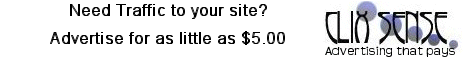
0 comments: