At Afternoon, i was see my friend that practice computer networking at laboratory...
With their asisstant, they must setting their PC until can connect with internet.
Oh ya.. at laboratory every pc was installed with linux operating system and use slackware..(Slackware is my Favourite Distro)
That is very funny,When i look they feel confused to configure it. (My Friend's majority is windows user)
Ok.. now i just want to share, how to configure network in slackware, so that your computer can connect to internet..
type netconfig at console, and will be appear screen with text based, Only write each of parameter, like IP Address , Gateway , and DNS Server.
beside of that, i have another way to set configutration, use your favourite editor to open file at /etc/rc.drc.inet1.conf
For example, nano /etc/rc.d/rc.inet1.conf
fill IP Address,netmask, and gateway appropiate with interface used.
After that, we must edit file /etc/resolv.conf and put your dns address there. in my computer is nameserver 192.168.1.1
If you have been finish with step by step above, you must restart restart your interface with command /etc/rc.d/rc.inet1 restart
Ok now ping google.com,any reply ? if nothing happen you must configure your pc again, check if there fault with you configuration..
Ok let's try guys
Think's that our life is limited like butterfly, life just for a moment but very useful for everyone
Categories
- All About Linux (4)
- C++ (2)
- Delphi (1)
- Having Fun (6)
- Java Programming (9)
- Networking (4)
- Struktur Data Dengan C++ (3)
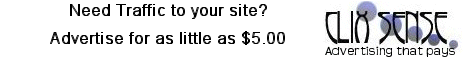
0 comments: